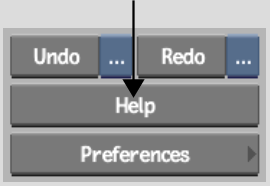Show in Contents

Add to Favorites

Home: Flame

About the Desktop

Starting Flame

Exiting Flame

Accessing the Help
Anytime you need information
on Flame you can get it in the help.
To access the help:
- On the lower-right side of the Desktop,
click Help.
- Alternately, press Ctrl+= to access
the help from anywhere in Flame.