By default, a surface's axis is at the centre of the surface. Use the Off X and Off Y fields to offset a surface along the X-axis or Y-axis. All rotations, scaling, and shearing applied to a surface are applied about its axis. The location of the axis is indicated by the axis icon in the scene. See Accessing the Axis Menu.


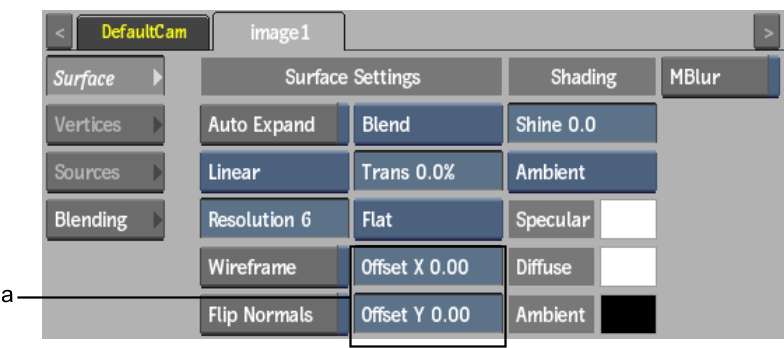
(a) Surface Offset fields
The following figure illustrates the difference between rotating a surface that has not been offset and a surface offset using the Off X field.