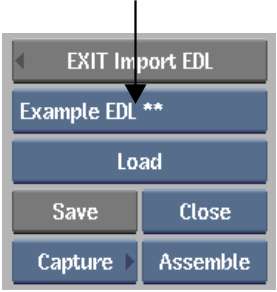You
can create an EDL in the Import EDL module. This is useful when
you have an EDL printed on paper (but no electronic file) and you
need to capture the material. With the EDL module, you can manually
recreate the EDL with all the information needed so that you can
automatically recapture.
To create an EDL:
- In the Import EDL menu, select <new>
from the EDL box.
A blank EDL is created.
- Use the EDL Editing tools to insert,
cut, copy, and paste events, comments, titles, and transitions into
the new EDL. See
About EDL Editing Commands.
- Edit the EDL events as needed. See
Editing an EDL.
- Click Save to save the new EDL. See
Saving EDLs and Tape Lists.