The Cursors
There are four basic cursor actions: pointing, clicking, pressing, and dragging. When Smoke starts, the cursor is a yellow cross. The shape and colour of the cursor change depending on the action you are performing.
| Cursor | Name | Description |
|---|---|---|
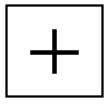
|
Yellow cross cursor | Use to click menu buttons, select options, and enter values in numeric fields. |

|
Arrow cursor | Use to select frames and clips for editing and processing. You can also perform intermediate actions, such as entering numeric values or choosing options, while the arrow cursor is active. |

|
Delete cursor | The cursor changes to a green recycling symbol when you drag a clip to the bottom of the EditDesk. When you release the clip, it disappears from the EditDesk. If no other copies of the clip exist on the EditDesk or in the clip library, the clip is permanently deleted. You can undo such deletions, up to the number of undo levels that you set in the Preferences menu. See Undo. |

|
Stop cursor | The cursor changes to a red stop symbol when you drag one or more clips to perform an action that is not allowed. Releasing the clip(s) will have no effect. |

|
Information cursor | Shows detailed information about an element on the timeline. To display information, Alt-click an element. See Displaying Detailed Clip Information. |