Source Area clip proxies and timeline segments contain information about the clip or segment such as its name and length in frames or timecode.
The amount and type of information that appears depends on the option selected in the Clip Information box in the General section of the Preferences menu or in the Source Area menu bar. See General Preferences.
The frames in a clip are numbered sequentially using either frame numbers or timecode (depending on the option selected). Timecode is always read from left to right, in hours, minutes, seconds, and frames.
In the following example, the Keycode/Timecode+Res option was selected from the Clip Information box.


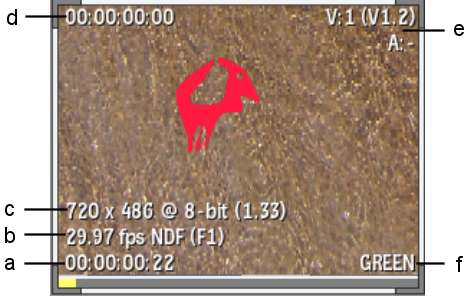
(a) Clip duration (b) Framerate and Scan mode (c) Resolution, bit depth, and aspect ratio (d) Current timecode (e) Track information (f) Clip name
Clip durationThe duration differs depending on whether in and out points are marked on the clip, as outlined in the following table.
| Clip contains: | Duration displayed: | Actual display: |
|---|---|---|
| No in or out points | The total length of the clip. | 35 |
| An in point | The number of frames between the in point and the end of the clip. | [35 |
| An out point | The number of frames between the beginning of the clip and the out point. | 35] |
| An in and out point | The number of frames between the in and out points. | [35] |
Track informationBoth video and audio track information is displayed. You can navigate the layers of a video track and the track information updates to reflect which layer you are viewing. See Navigating Edit Sequences.