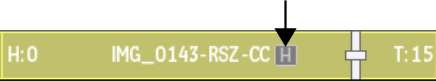You can load an element
with clip history directly from the record timeline back into the
most recent module or soft effect that was used to process the clip.
NoteYou cannot access
the clip history of elements on the source timeline.
To edit the last operation performed
on a clip:
- Double-click the element on the record
timeline with clip history you want to edit.
The menu corresponding
to the last used module appears with the clips and parameters from
the previous session.
- Edit the settings as needed.
- If you loaded the clip into a module,
do one of the following:
- To save and process your changes, select
Return (Tilde) from
the Exit Options box.
- To exit without saving your changes,
select Cancel (Ctrl+Tilde) from the Exit Options box,
and then confirm.
- If you loaded the clip into a soft effect
editor, click Exit (Tilde)
to return to the record timeline.