In scene-based schematics, each object that you add to the scene is represented by a node in the schematic. In the Wipe Editor and Garbage Mask schematics, you use nodes to manipulate masks. In Action, you use nodes to manipulate several types of objects, for example, an axis, a shadow, a surface, or a camera.
You can create relationships between objects as well as parent one node to another. When you parent one node to another, transformations applied to the parent are passed down to the child objects. In the following Action schematic, axis3 is used to rotate each of its child objects— axis4 and axis2—by the same amount. To set the position of each image separately, axis4 is used as the parent of image1, and axis2 is used as the parent of image2.


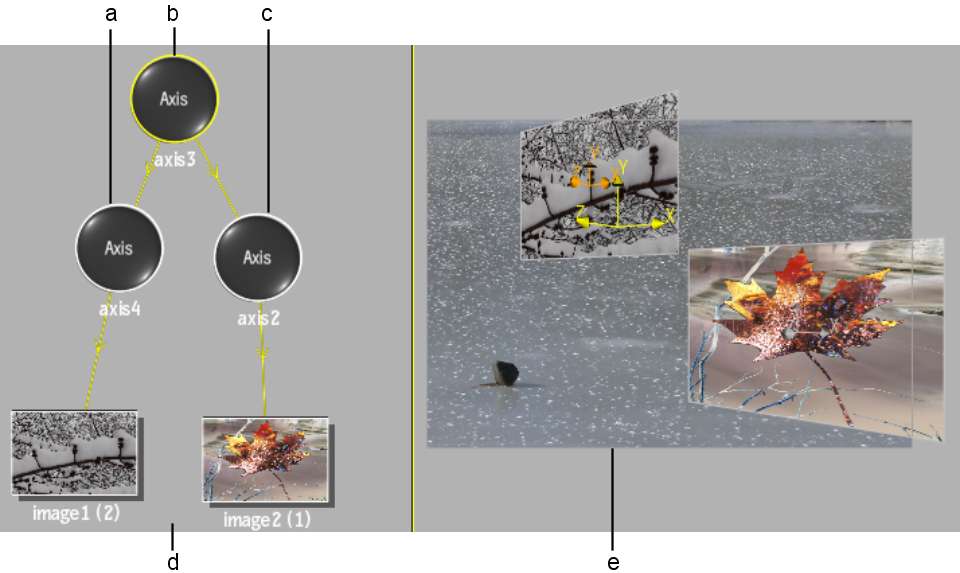
(a) Axis4 node is child of axis3 and parent of image1 (b) Axis3 node is parent of axis4 and axis2 (c) Axis2 node is child of axis3 and parent of image2 (d) Schematic view (e) Result view of scene