Processing in Stereo Interlace Mode
In Stereo Interlace mode, you can take a left eye mono clip and a right eye mono clip and process one interlaced RBG clip containing one video track.
To process a clip in Stereo Interlace mode:








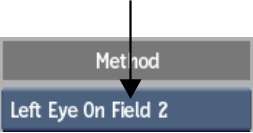
The stereo interlace clip is processed on the EditDesk. SINT is appended to the clip name.