You can replace one or more sources in the history of record clips. The sources you swap must be of the same resolution and bit depth. You can render the swapped sources directly in History View.
Replacing the sources in clip history allows you to:
If the new source is longer than the original source, the new source is shortened to fit the duration of the original source. If the new source is shorter that the original, the last frame of the new source is repeated to the end of the segment.
To replace sources in a clip’s history:
| Do this: | To swap: |
|---|---|
| Double-click a source | The original source with another. |
| Press Ctrl and double-click a module node | All of the sources used in a module. |
The cursor becomes a coloured arrow to indicate what type of source you can select.
| Use: | To select: |
|---|---|
| Red arrow | The front clip. Only this arrow appears if you selected a source clip and not a module node. |
| Green arrow | The back clip. |
| Blue arrow | The matte clip. |
The sources are swapped and the Render button becomes active.


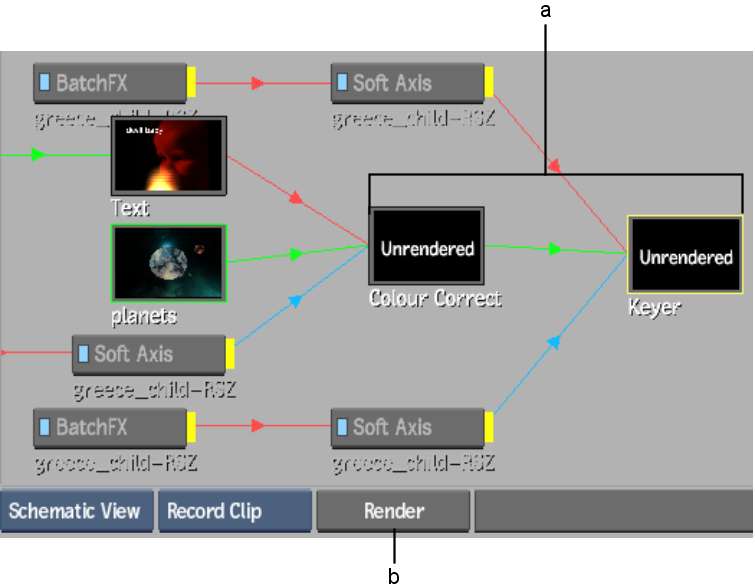
(a) Unrendered sources (b) Activated Render button