Expanding and Collapsing
the Contents of a Clip
You can expand or collapse selected clips with real-time settings, history, or soft edits from a clip libary. You can also display or hide selected clips. Select options from the Expand Options group of dropdown lists or click a clip indicator to toggle the display of the associated deliverable, history, or source clip display for the clip.


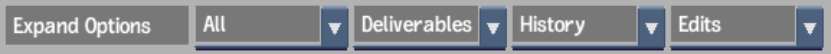
In Proxies mode, the expanded portion of a clip is slightly smaller in order to distinguish it at a glance from other types of clips. In Titles View mode, these entries are indented.
| Select an option from: | To: |
|---|---|
| All | Display all hidden clips or hide selected clips. |
| Deliverables | Display or hide the deliverables associated with the selected clips. |
| History | Display or hide the clip history associated with the selected clips. |
| Edits | Display or hide source clips associated with the selected clips. |