Sculpting and subdividing models in Mudbox can produce models with very high polygon counts resulting in large file sizes. While you can easily export your models as either .fbx or .obj files for use in other 3D software and games applications, these software applications may not efficiently handle models with polygon counts in the range of tens of millions.
The recommended workflow is to extract a normal or displacement map (or both) that represents the high resolution surface(s) from Mudbox and export the texture maps so they can be applied to a simplified (low resolution) version of the model in another 3D application. As a result, the fine high resolution detail is maintained on a simpler version of the model. The type of map you extract depends on your particular needs and production workflow.
The Texture Extraction feature extracts the high resolution detail from the sculpted mesh as a bitmap image (map). You can produce either ambient occlusion maps, normal maps, displacement maps, or vector displacement maps:
For most texture extractions, the source and target meshes can be low and high resolution versions of the same mesh or even arbitrary meshes that have differing topology but suit the production pipeline requirements.
When extracting vector displacement maps, the meshes must either have the same base topology, or one mesh must be identical to a subdivided level of the other.
It is also possible to extract detail from 3D laser scans of a real model and produce a map that can be applied to a digital mesh that has UV texture coordinates at a lower resolution.
How texture extraction works in Mudbox
Extracting texture map requires two polygonal meshes - a source and a target.
The first mesh, referred to as the source model, contains the high resolution sculpted detail. The source mesh is sampled to produce a texture map that can be applied to the target model.
The second mesh, referred to as the target model, receives the texture map (normal or displacement) that is output. The target model is normally much lower in resolution than the source mesh. The target model in most situations needs to have UV texture coordinates that are non-overlapping, unless the UVs are arranged on the model to produce a symmetrical color map.
Most texture map(s) that get extracted are normally applied to the target model using another 3D application (for example Maya, 3ds Max, or a games console) but can also be previewed on the model within Mudbox. Vector displacement maps are an exception. Since they are 32 bit floating point, they can be previewed using the Image Browser or another application capable of viewing 32 bit floating point images.
An extracted displacement or vector displacement map can also be used within Mudbox to displace the vertices on another model using Sculpt using a displacement map. Vector displacement maps that are exported in tangent-space can be used as stamps or stencils, as a way of easily copying sculpted detail.
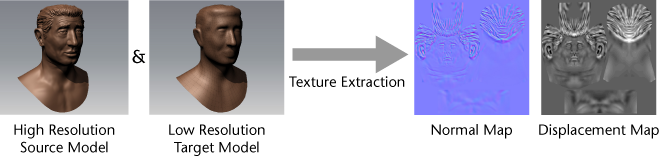
Mudbox extracts normal and displacement maps from a polygon model by sampling the detail and offset between the source and target versions of the user-defined models. The difference between the source and target model is written in the UV texture space of the low resolution (target) model. For this reason, the target model must have UV texture coordinates that are suitable for the texture extraction. For more information, see Prepare a model for sculpting.
In Mudbox, you have explicit control over the behavior of the source and target meshes during extraction which is crucial for professional results and to obtain good maps under varying circumstances.
For normal and displacement maps, two extraction methods are possible:
Mudbox lets you extract maps between polygonal and subdivision surfaces in any combination depending on the method selected. For best results, the low resolution and high resolution surfaces are treated as subdivision surfaces at extraction time. The resulting maps align when your 3D rendering application applies a smoothing operation (Catmull-Clark subdivision) to your low resolution polygon model at render time.
Supported extraction file formats and bit depths
Mudbox can extract normal and displacement maps of your sculpted detail in a variety of bit depths and file formats that are compatible with your particular software rendering application and production pipeline, whether you render using Maya, mentalray, RenderMan, and so on.
| File format | Bit depth | Number of channels |
|---|---|---|
| BMP | 8 | 3 |
| JPG | 8 | 3 |
| PNG | 8 | 4 |
| TGA | 8 | 1, 3, 4 |
| TIFF | 8, 16 integer, 32 floating point | 1, 3, 4 |
| OpenEXR | 8, 16 float,32 floating point | 1, 3, 4 |
Ambient occlusion maps overview
Image bit depth and texture extraction
Extract a normal or displacement map
Extract an ambient occlusion map