When trimming, you will occasionally need information about the frames and timecode in your shots and cuts.
You can find shot information in the Edit menu.
For example, refer to the Src In field to determine if you can add a few frames to the start of the shot, or check whether you changed the length of the timeline by checking the value in the Length field.
You cannot enter values directly in these fields. They are updated when you scrub through the shot or Storyboard. For each field, the actual frame number is displayed, as well as the corresponding timecode value.


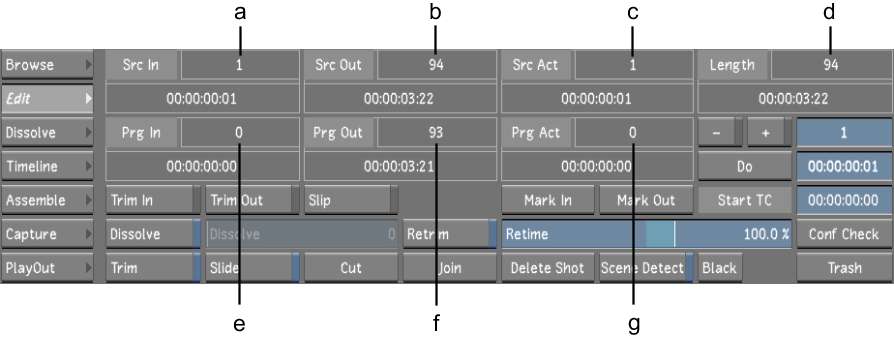
(a) Src In field (b) Src Out field (c) Src Act field (d) Length field (e) Prg In field (f) Prg Out field (g) Prg Act field
Use the following fields to view shot information.
Src InDisplays the selected shot's Mark In frame number and timecode.
Src OutDisplays the selected shot's Mark Out frame number and timecode.
Src ActDisplays the absolute frame number of the current frame in the source material.
LengthDisplays the total length of the current shot in the timeline in frames and timecode.
Prg InDisplays the program in point for the selected shot.
Prg OutDisplays the program out point for the selected shot.
Prg ActDisplays the current program frame number of the timeline.