You can change the in and out points for a shot. This is like trimming, except you can only shorten a shot by changing the in or out points.
The in point is the first frame used in a shot. The out point is the last frame. Setting a new in or out point shortens the total length of a shot. The frames that you remove by changing the in or out point become available handles that you can use in later trimming operations.
To change the in or out point for a shot:


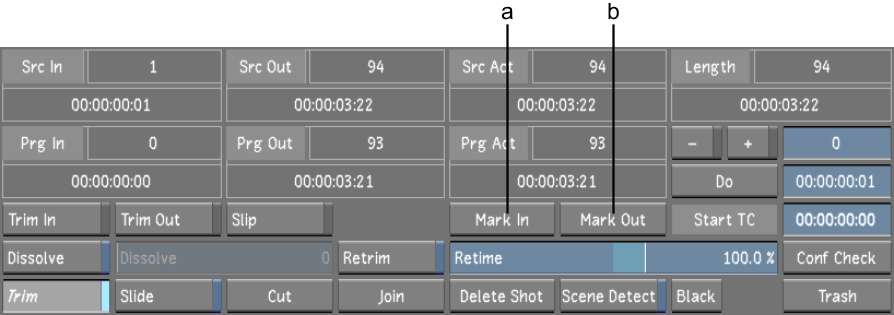
(a) Mark In button (b) Mark Out button