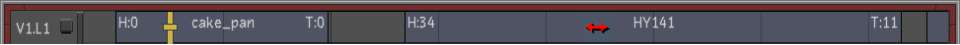Slip and slide changes a shot's position in the edit sequence, as well as the head and tail frames. The media of the element stays at the same position in the sequence, but the location of the element changes.
There are three types of Ripple mode when you slip and slide.
Ripple OffWith Ripple Off, only the first and last shot of the Timeline and any shot surrounded by a gap, can slip and slide. The slip & slide operation adds a gap and changes the length of the edit sequence.


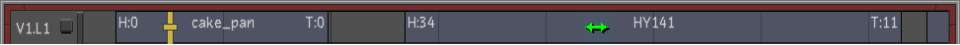



Ripple StartThe slip & slide operation moves in time the element located before the trimmed element and inserts a gap after the slip & slide element.


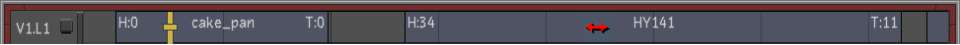


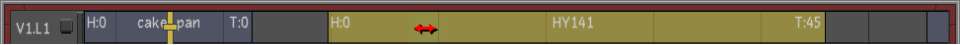
Ripple EndThe slip and slide operation moves in time the element located after the trimmed element and inserts a gap before the slip & slide element.