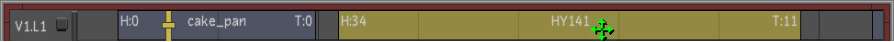Sliding
changes a shot's position in the edit sequence without changing
the head or the tail frames. It simultaneously slides the shot under
the cursor and trims the head and tail of the surrounding gaps.
NoteSliding can only
occur if there is a gap before and/or after the element.
You can slide an element
or a transition. See
Transitions.
NoteWhen you slide the
first or last segment of the element, it changes the total length
of the sequence. When you slide the middle of the element, the sequence
does not ripple.
To slide an element:
- Disable Trim.
- Position the cursor on the middle of
the element that you want to slide.
- Click the element.
The slide cursor appears.
- Drag the element right or left.