You can add CDL data to an EDL file either inline (CDL slope, offset, and power data embedded directly in the EDL), or through an XML reference.
An XML reference can be either a .ccc or .cdl file; both have one single XML file with multiple shot information. However, Lustre will only read the first SOP grouping (data for a single shot) of colour correction from either of these files. Therefore, users must have one XML file for each event.
The CDL specification defines CMX EDL comments as the transport mechanism. CDL data can be expressed as EDL data with the CDL values or as an XML file.
Storing Inline CDL Parameters as Notes in an EDL File
Add CDL data directly to an EDL file to transport simple primary grading data to the Lustre colour grading application.
The ASC_SOP note associates all nine ASC CDL colour values with the edit that precedes the note. The first three numbers are the R, G, and B values of the slope parameter. The second three numbers are the RGB values for offset. And, the last three numbers pertain to the RGB values for the power parameter.
Each parameter's three values are grouped by parentheses, and a space will separate the grouped parameters from each other and the Note ID string ("*ASC_SOP"). This note limits the parameter values to five digits of precision. This allows all nine parameters to fit into one 80- column note. An example of the inline CDL data added to the EDL file is as follows.
Each of the numbers that represents a colour value of a parameter should be in the form of a two to five digit number with a decimal point placed anywhere between the most and least significant digits (for example, from 0.0 or 0.0001 to 9999.9). This prevents the decimal from being missed or misinterpreted. The numbers that represent the offset parameters may have an optional leading minus sign. There is a leading space at the head of each number, except for the first value of each parameter (the Red value), which has a leading left parenthesis instead. The last value of each parameter (the Blue value) has a trailing right parenthesis. There is a space between the NOTE ID String ("*ASC_SOP") and the first left parenthesis.
Storing CDL Parameter References to ASC CDL XML Files or ASC CCC XML Files
The ASC_CC _XML note begins with the '*ASC_CC_XML' note ID string and is followed by the file name that associates that shot with a unique XML file. This XML file follows the XML implementation of the ASC CDL. An example of the reference line added to the EDL file is as follows.


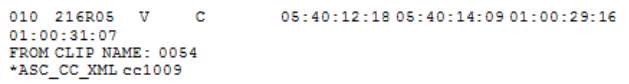
To manually add CDL or CCC file references to an EDL file: