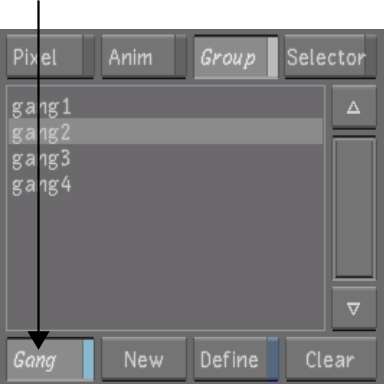Use
Solo to temporarily disable grouping for a shot.
To solo shots in a group:
- Click Group.
- Select the group with the shot you want
to solo.
- In the Storyboard, select the shot to
which you want to make changes.
- Disable the Solo/Gang button.
The Gang button turns
to a Solo button.
- Make the changes to the shot.
The changes affect the
soloed shot only.
- Enable the Solo/Gang button to turn off
solo.
Any changes made to the
shot are now applied to all grouped shots.