Accessing the Input LUT
Menu
Use the Input LUT menu to apply existing input LUTs to shots. In Linear mode, you can also use the LUT Editor to create Log to Lin conversion LUTs for shots containing logarithmic data.
The Input LUT menu appears. Both 1D LUTs and 3D LUTs are listed in the Input LUT list.


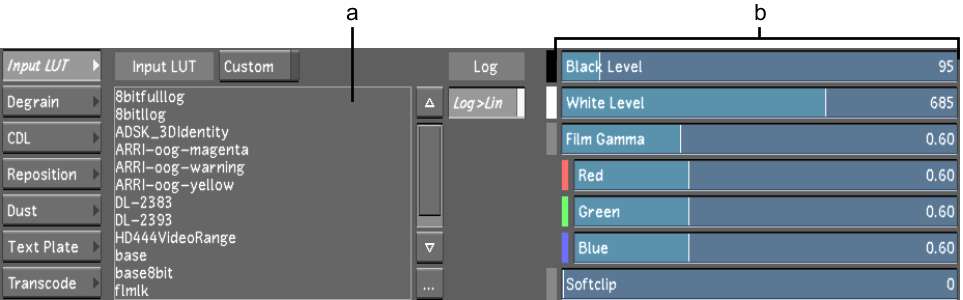
(a) Input LUT list (b) LUT Editor (Linear mode)