Linear Mode: Creating Conversion LUTs
Different film stocks produce various results. Shoots can also occur under many conditions, creating colour variations in the image. To create continuity between shots, you can apply unique Log to Lin conversion LUTs to different shots. Use the LUT Editor to create Log to Lin conversion LUTs. Conversion LUTs are used to gamma correct the shot and convert logarithmic data to linear data.


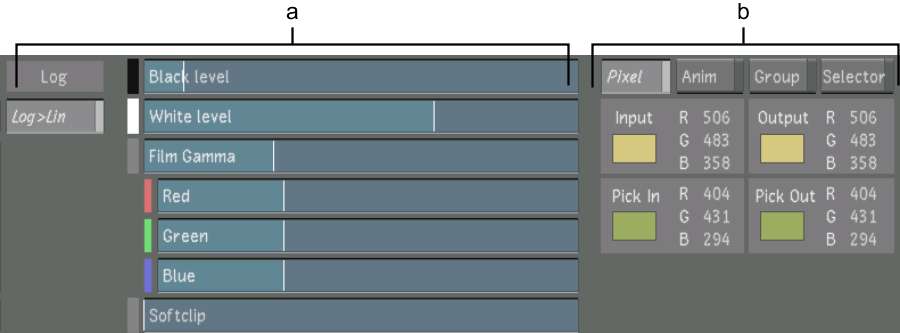
(a) LUT Editor (b) Pixel Analyser
To create a Log to Lin conversion LUT, the following steps are usually involved: