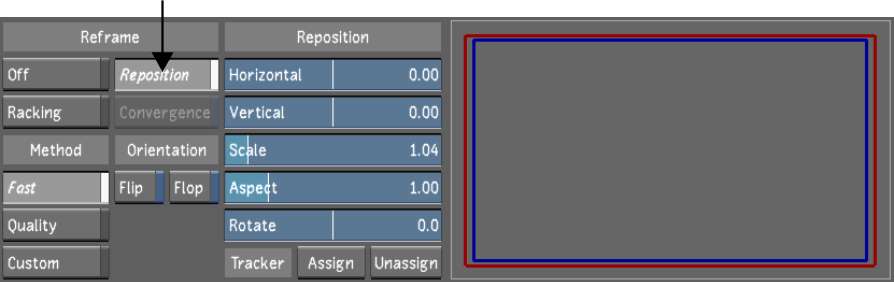Racking an Image
Racking involves adjusting the vertical position of a shot. You need to rack your images after you adjust the aspect ratio. By racking, you ensure that the important element of the shot composition is framed correctly in the final images.
To adjust the racking of an image: