In the case of Normal and No ShotID renders, render files are saved in sub-folders of a folder called grd, which Lustre creates automatically when you first render shots. The location of the grd folder depends on your project directory structure. See Recommended Directory Structure for Projects.
You can specify how you want render files to be organized under the grd folder using the Render Place controls in the Render Local menu.


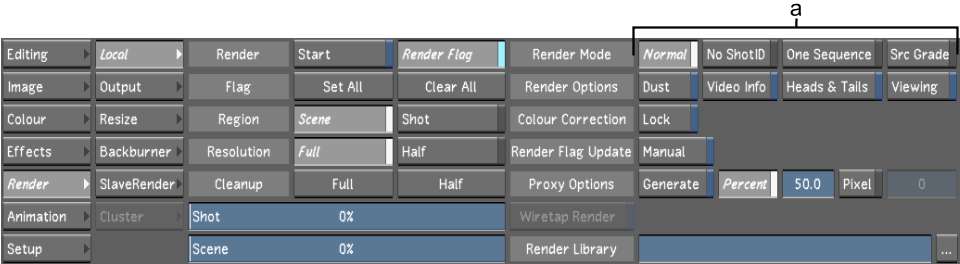
(a) Render Place controls
These controls affect the naming scheme of the render files, the location where they are saved, and the way that multiple instances of the same shot in the timeline are saved. When Normal is selected, Lustre saves all the render files of each given shot into a render folder for that shot. The name for each render folder is the unique ID (UID) of the shot. When No ShotID is selected, Lustre saves all render files to a single folder called Grd.
To set how render files are organized:
Normal Individually graded shots are rendered to their own UID folder in the Renders Home location.
For example, the shots are rendered to:
<HOME>/grd/<shot_grdXX_UID>/<resolution>/ <origfilename_grdXX_UID.xxxx>.dpx
Gaps are rendered out as black frames to a separate folder in the Renders Home location.
For example, the frames are rendered to:
<HOME>/ <scene>/grd/color_<grdXX_UID>/<resolution>/color_<grdXX.xxxx>.dpx
No ShotID Individually graded shots are rendered to the grade folder as individual shots in the Renders Home location.
For example, the shots are rendered to:
<HOME>/grd/<shot_grdXX>/<resolution>/<origfilename_grdXX.xxxx>.dpx
Gaps are rendered as black frames to a separate folder in the Renders Home location.
For example, the frames are rendered to:
<HOME>/ <scene>/grd/color_<grdXX>/<resolution>/color_<grdXX.xxxx>.dpx
One Sequence Individually graded shots are rendered to the scene folder as a single sequence in the Renders Home location. Black frames are rendered to the same single sequence in the same scene folder.
For example, these shots are rendered to:
<HOME>/ <scene>/grd/<grdXX>/<resolution>/<scene_grdXX.xxxx>.dpx
Src Grade Individually graded shots are rendered to their own UID folder in the Renders Home location.
For example, the shots are rendered to:
<HOME>/grd/<shot_grdXX_UID>/<resolution>/ <origfilename_grdXX_UID.xxxx>.dpx
Gaps are rendered out as black frames to a separate folder in the Renders Home location.
For example, the frames are rendered to:
<HOME>/ <scene>/grd/color_<grdXX_UID>/<resolution>/color_<grdXX.xxxx>.dpx