Disabling and Re-enabling Lustre Sparks
Plugins
You can disable and re-enable loaded Lustre Sparks plugins. Disabling a plugin allows you to temporarily view the shot without the effect while retaining the settings.
To disable and re-enable a plugin:
When the plugin is disabled, the text on the button is grey. When the plugin is enabled, the text on the button is white.


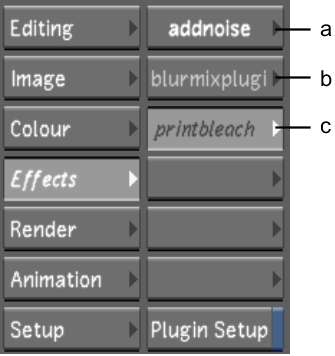
(a) Enabled plugin (b) Disabled plugin (c) Selected and disabled plugin