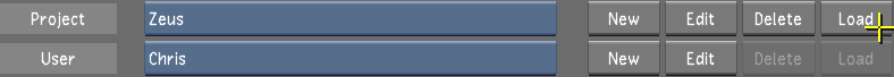After creating a project
and defining users, you can start using it. You do so by loading
a project and selecting a user profile. This can be done from the Lustre
splash screen, or from an already started session.
When you are already
in a Lustre session, you can:
- Keep the current project and load a different
user.
- Change the current project and keep the
current user.
- Change both the current project and the
current user.
To load a project from the Lustre splash
screen:
- Select a project in the Project list.
- Select a user in the User list.
- Click Start.
To load a project or a user during a Lustre session:
- From the Main menu, click Setup, and
then Settings.
- (Optional) To load a project, select
a project in the Project list and click Load in the Project group.
- (Optional) To load a user, select a user
in the User list and click Load in the User group.
- Leave the Settings menu to start working
on the loaded project using the loaded user profile.