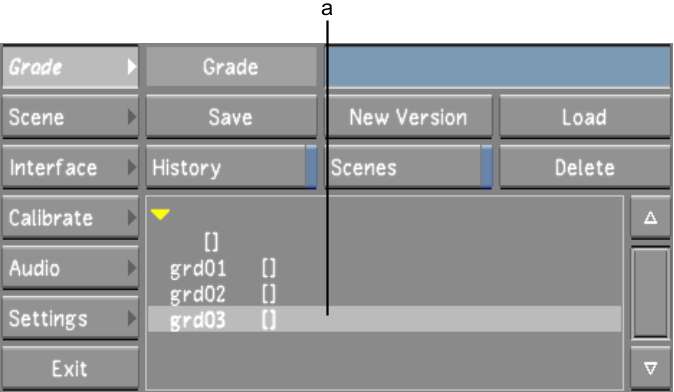You
can delete grades that you no longer need.
To delete a grade:
- In the Main menu, click Setup, and then
click Grade.
The Grade menu appears.
- Display and select the grade you want
to delete in the Grade list.
It is highlighted in light grey. You do not
have to load it.
- Press left Ctrl,
click Delete, and then confirm by clicking Delete a second time.