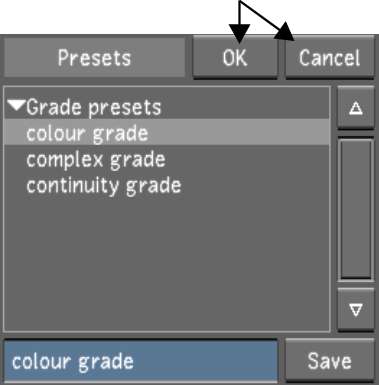Loading Presets
Increase efficiency by loading presets to the current shot when you want to reuse Colour menu settings. Preview the effect a preset will have on a shot before you apply the settings.
To load a preset from a Presets list:
The affiliated Presets list appears. For example, if you right-clicked the Grading menu, the Grade presets list appears.


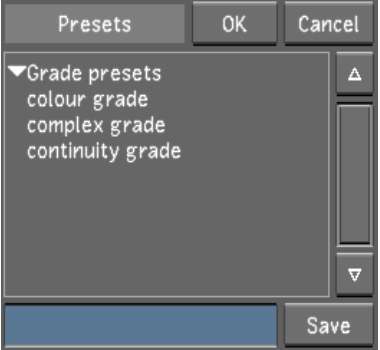


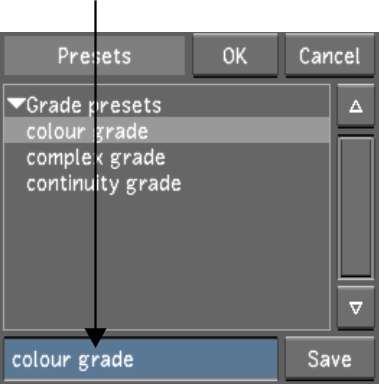
The image in the Player is updated with the settings from the preset so that you can preview the effect.
The settings are applied to the image and the Colour menu. The other Colour menus are unaffected.