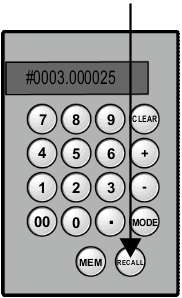Secondary Colour Grading
You can colour grade up to eight secondaries from the control surface.



The secondary controls for the first secondary appear. Once you enable and key a secondary, you can modify hue, gain, and saturation. You can also modify the brightness and contrast of the current secondary.