Audio Monitoring Options
When you are playing back audio with your video, you need to make sure your playback settings correspond to your audio configuration. Typically, each track is played through a corresponding port (e.g., track 1 passes through port 1, track 2 passes through port 2, etc.), but your system might be configured to have multiple tracks going through a single port (e.g., tracks 1, 3, and 5 pass through port 1). The Monitoring option allows you to set how the tracks are played back.
To select a monitoring option, click the Monitoring option box to select the monitoring option you want.


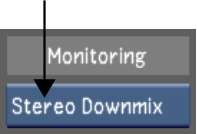
| Select: | Audio Device: | When: |
|---|---|---|
| Stereo Downmix | DVS or AJA | There are only two audio tracks that are supported on the audio monitoring device. All the odd numbered tracks (e.g., 1, 3, 5, etc.) go through port 1 and all the even numbered tracks go through port 2. |
| 4-Track Downmix | DVS or AJA | There are only four audio tracks that are supported on the audio monitoring device. |
| 8 Tracks | DVS only | There are up to eight tracks and each track is supported on the audio monitoring device. |
| 8-Track Downmix | AJA only | There are only eight tracks that are supported on the audio monitoring device. |
| 16 Tracks | AJA only | There are up to 16 tracks and each track is supported on the audio monitoring device. |