You can link geometries from the previous secondary layer to the current secondary layer by selecting an option from the Link option box, located in the Secondaries menu. Use the Link option box when you have already applied a key, a geometry, or both to the current secondary layer.
When you use the Link option box, a logical operation is applied to determine how the geometries from the previous layer are combined with the key and geometries on the current secondary layer, and what areas of the image are colour graded. Depending on what you want to accomplish with the secondary, you can use a logical operation to add or exclude the inside of the geometries from the previous layer to the key and geometries on the current secondary layer, or intersect the geometries with the current secondary layer. You can also invert the geometries from the previous layer using the Invert button.
To combine geometries from the previous secondary layer with the current secondary layer:



| Select: | To: |
|---|---|

|
Add the current secondary to the previous one. |

|
Subtract the current secondary from the previous one. |

|
Intersect the current secondary with the previous one. |


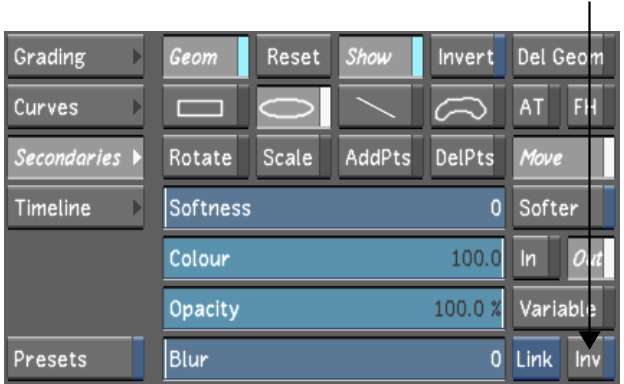
When you invert geometries from the previous secondary layer, the logical operation you choose will combine the invert of the geometries from the previous secondary layer with the current one.