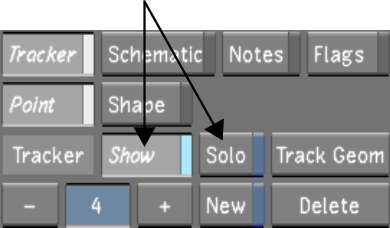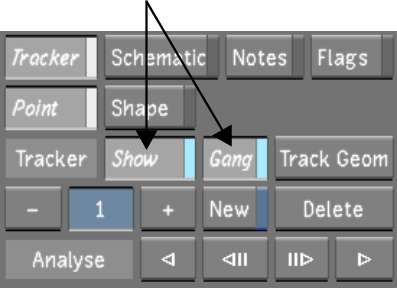You
can solo or gang Point Trackers. Solo a Point Tracker when you want
to view and generate tracking data for the current tracker only.
Gang Point Trackers when you want to view and generate tracking
data for multiple Point Trackers at the same time.
To solo a Point Tracker:
- Click the + or - button to select a Point
Tracker from the Tracker list.
- Make sure the Point Tracker is set to
On and is in Solo mode.
Only the current Point
Tracker is displayed in the Player.
To gang Point Trackers:
- Click the + or - button to select a Point
Tracker from the Tracker list.
- Make sure the tracker is set to On and
is in Gang mode.
- Repeat steps 1 and 2 for all the Point
Trackers you want to add to the gang.
The ganged trackers that
are set to On are displayed in the Player and can be analysed as
a group.