Use the Blending tab of the Stereo Object menu to adjust the blending curves of each stereo surface separately. The blending curve is similar to the Keyer luminance blending curve, but you can adjust it per eye.


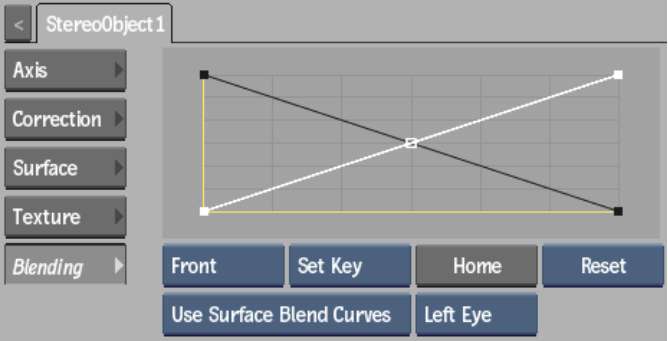
You can switch between the stereo surface blend curves and the keyer blend curves. This gives you a good comparison to luminance curve work you have already done in the Keyer.
The Blending tab settings are the same as in the Object Image menu for non-stereo objects. See Applying Blending Curves per Surface. One extra setting is available for stereo objects, allowing you to select which eye to apply blending curves.
Eye Selection boxSelect which eye to apply the blending curves. Select Both Eyes to apply the same blending settings to both eyes. In this case, the settings of the last selected eye apply to both eyes.