When you overwrite existing material in the record clip with new material, the overall length of the record clip does not change. The result of the overwrite edit depends on how you perform the edit. In the following illustration, New Clip is edited gesturally at the transition between Clip A and Clip B. Clip B is overwritten. Clip A and Clip C are unaffected.


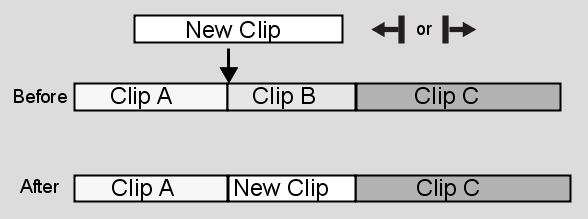
You can also edit a source clip into the record clip at any frame. The source will overwrite all existing material for its duration. In the following illustration, New Clip is edited into the record clip at a frame in Clip A. Frames after the insertion point are overwritten by New Clip. All of Clip B and some of Clip C are overwritten.


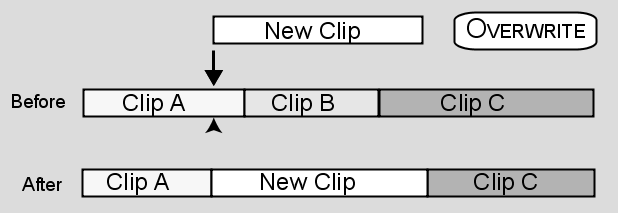
When you overwrite a section of the timeline with a source clip that contains gaps, there are two options:


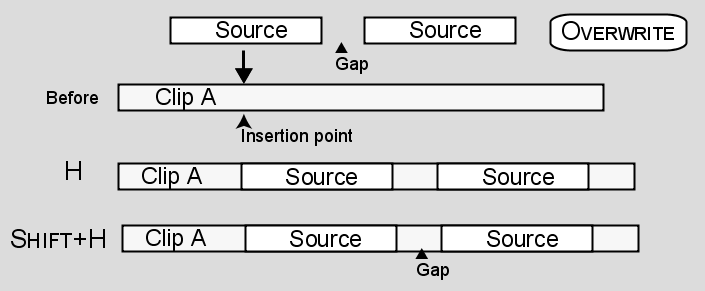
To overwrite an EditDesk record clip at a transition gesturally:


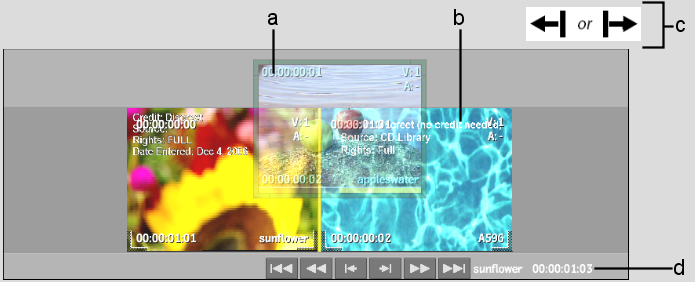
(a) Source clip (1 frame) (b) Clip beneath cursor (2 frames) (c) Overwrite cursors (green) (d) Duration of sequence before overwrite
The edit sequence does not change duration to accommodate the new clip.


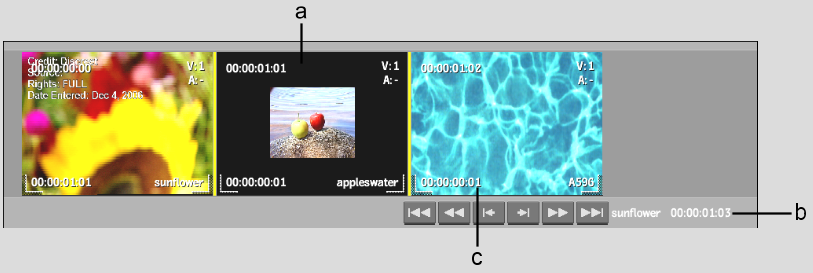
(a) Source clip (b) Duration of sequence after overwrite (c) One frame of clip is overwritten by source clip
To overwrite a clip at a frame between transitions using the hot key:
To overwrite a clip at a transition gesturally in the schematic:
The edit sequence does not change duration to accommodate the new clip.