Using the Triptych Player for Colour Matching
The Triptych Player is useful for colour matching when you use the Colour Correction soft effect. You can view the source and the current shot at the same time and see the shots dynamically update as you make changes.
To use the Triptych Player for colour matching:
The Triptych Player appears.
A red border appears.


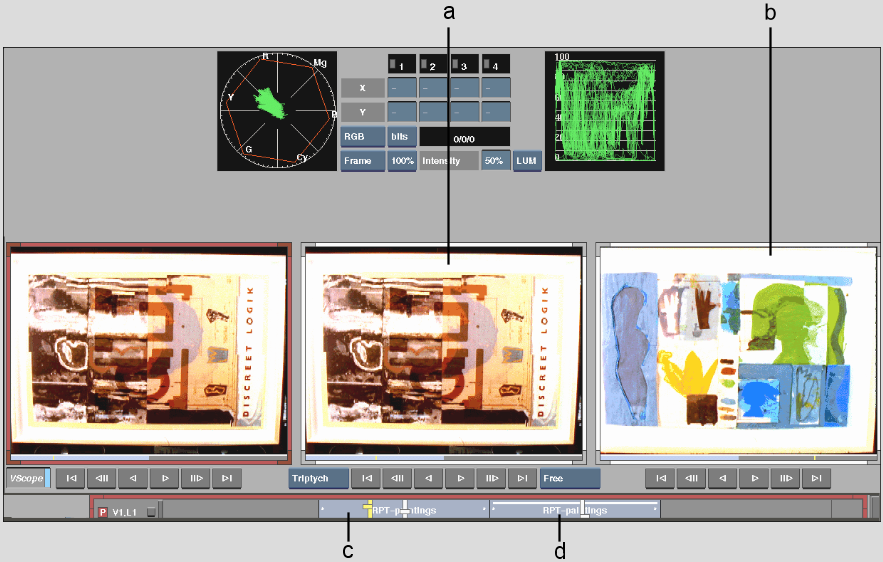
(a) View the source shot in this Triptych Player window (b) Monitor the colour correction shot in this Triptych Player window as you make changes (c) Source element for colour matching (d) Element with Colour Correction soft effect