EditDesk Library
Use this table to customize the extended List View of the EditDesk Library. See Using List View.


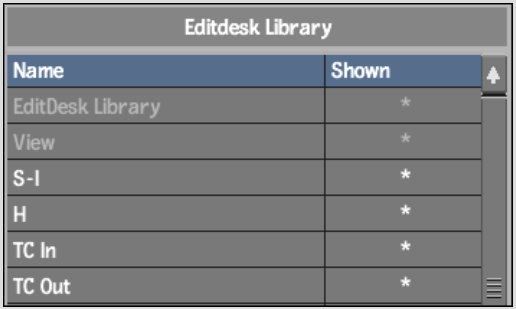
Name columnLists all of the possible column header names for the extended List View. Drag rows up or down in the list to change its List View order. The selections displayed from top to bottom represent the order from left to right.
Shown columnClick a row selection to change its display in the extended List View. Selections with an asterisk (*) will be displayed in the extended List View.