The Overlay user interface is specific to the Colour Corrector and Colour Warper. Its controls are identical to those on the regular user interface except that they are transparent in order to free up more screen space. This allows you a greater viewing area when working with large or zoomed-in images.



Image courtesy of Technicolor (formerly Toybox)
The Colour Corrector's Overlay user interface is available from the EditDesk, the Colour Corrector soft effect, as well as the Colour Corrector accessed via the Action, Keyer, and Paint modules.
To toggle between the Overlay user interface and the regular user interface:
To hide the Overlay user interface:
In addition to the increased area provided by the transparent controls, you can view even more of your image depending on the action you are performing. For example:


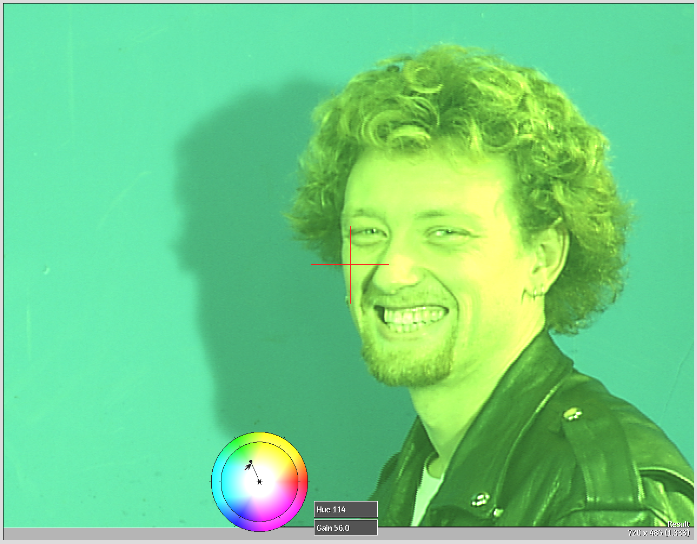
The Overlay user interface does not support multiple views. When you switch to Overlay user interface while using multiple views, your viewport automatically goes to 1-Up until you toggle back to the regular user interface.
When you access a submenu in the Colour Corrector that does not support Overlay user interface, such as Load or Save, the Overlay user interface will be restored when you return to the Colour Corrector.
Setting Preferences for the Overlay User Interface
You can affect the look of the Overlay user interface by modifying the following preferences.
OpacitySets the opacity of the elements in the Overlay user interface.
Invert Inverts elements of the Overlay user interface so that white outlines and text appear in a muted grey.
To set preferences for the Overlay user interface:


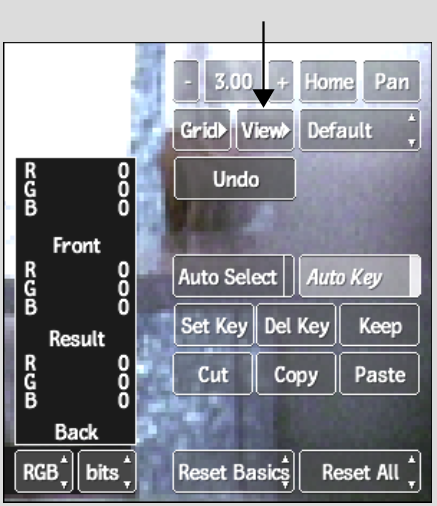
Image courtesy of Technicolor (formerly Toybox)
The Overlay user interface preferences are displayed.



(a) Overlay user interface preferences
Image courtesy of Technicolor (formerly Toybox)
The preferences are displayed in the lower-left portion of the screen.


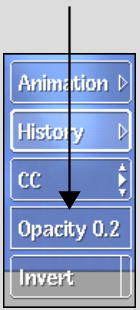
| Press: | To: |
|---|---|
| Ctrl+Alt+Num+'+' | Increase the opacity of the Overlay user interface. |
| Ctrl+Alt+Num+'-' | Decrease the opacity of the Overlay user interface. |