Cleaning Up Render Files
You can remove unneeded render files. Because renders are created separately for each grade (that is, grd01 to grd99), you may want to delete renders for grades that are not used anymore to free up storage.
To remove unneeded render files:
| Click: | To: |
|---|---|
| Cleanup Full and confirm | Remove all full-resolution render files associated with the grade. |
| Cleanup Half and confirm | Remove all half-resolution files associated with the grade. |


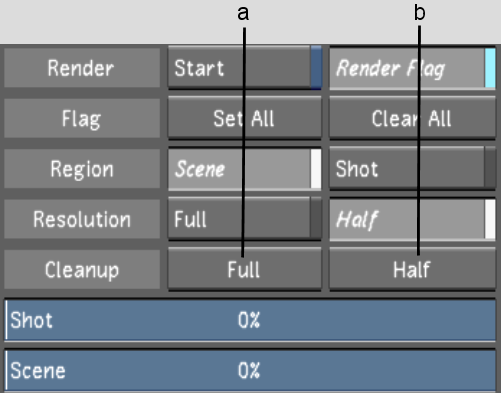
(a) Cleanup Full button (b) Cleanup Half button