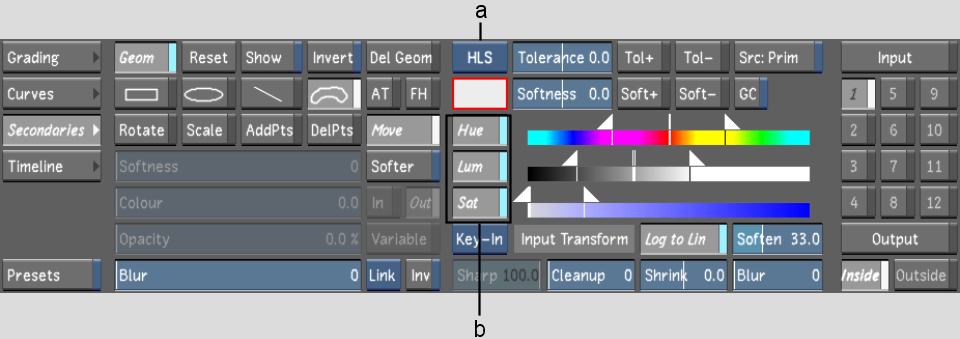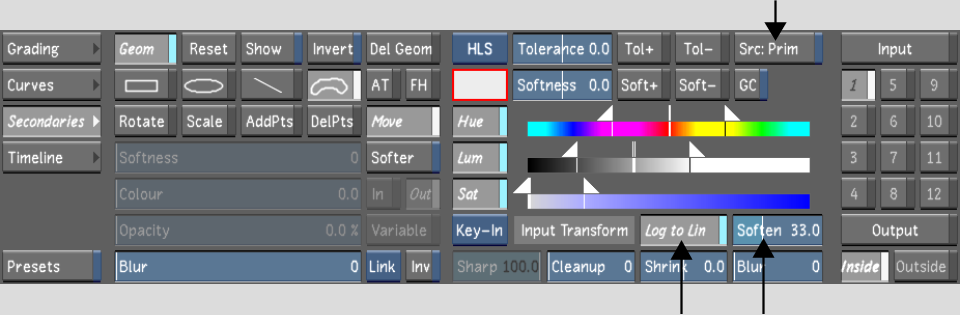Secondary Colour Grading > Creating a Secondary by
Keying a Range of Colours > Using the Hue, Luminance,
and Saturation (HLS) Keyer to Extract a Key >
Setting Keying Parameters
in the HLS Keyer