

Appendix A, The Autodesk Control Surface
| Activating Mouse Functionality |  |
 |
Customizing the View |
Appendix A, The Autodesk Control Surface |
|||
You can use the Navigation panel to pan and zoom the image.

Hold down the ALT button on the Navigation panel and use the ring on the trackball to zoom in and out.
Hold down the ALT button on the Navigation panel and use the jog ball on the trackball to pan the image.
You can now reset the zoom and pan.
Hold down the ALT button on the Navigation panel and press the Reset button.
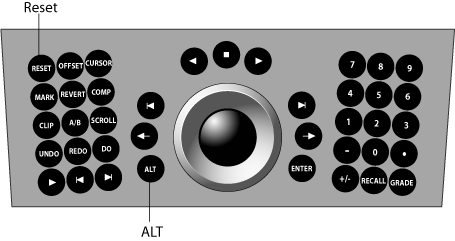
Note: The zoom and pan are always reset together.
  |