

Appendix A, The Autodesk Control Surface
| Toggling Play Modes |  |
 |
Panning and Zooming the Image |
Appendix A, The Autodesk Control Surface |
|||
You can enable mouse functionality on the Navigation panel.
Press the Cursor button on the Navigation panel.
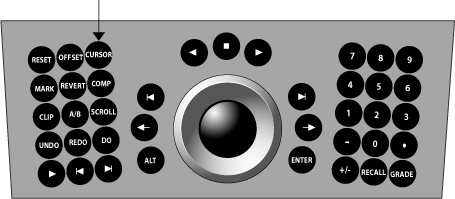
Use the panel's features as follows.
| Use the: | As the: |
| Trackball | Mouse. |
| Backward play button | Left mouse button. |
| Stop button | Middle mouse button. |
| Forward play button | Right mouse button. |
  |