

Appendix A, The Autodesk Control Surface
| Resetting Functions |  |
 |
Performing Colour Grading |
Appendix A, The Autodesk Control Surface |
|||
You can reposition a shot by:
Scaling
Panning vertically and horizontally
Rotating
Changing the aspect ratio
Flipping and flopping
Press the P&S button on the Navigation panel.
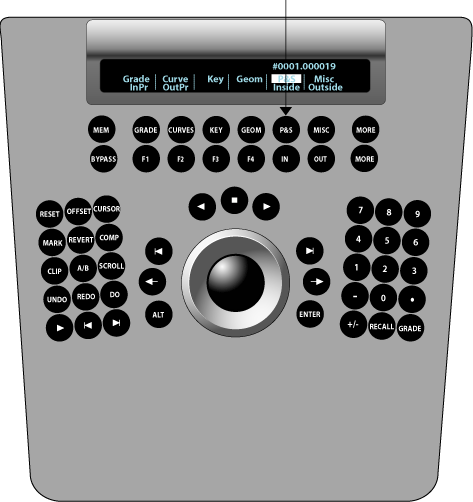
On the Function panel, use the following controls.
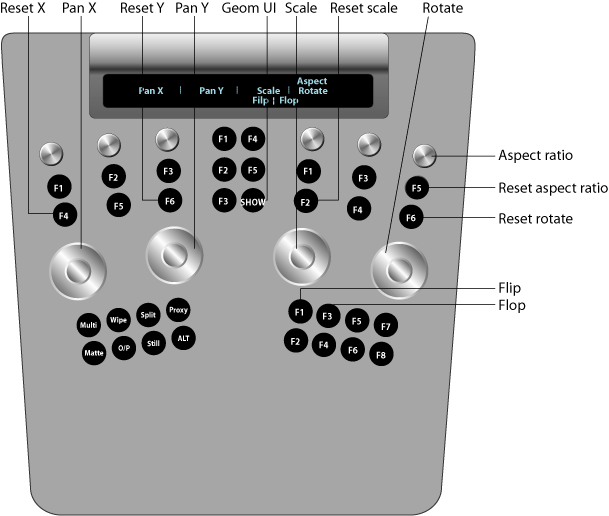
| Use: | To: |
| Wheels | Reposition the image. Wheel 1=Pan X Wheel 2=Pan Y Wheel 3=Scale Wheel 4=Rotate To reset a wheel, press the button above it. |
| Knob at right | Change the image's aspect ratio. To reset, press the button below it. |
| First row of buttons at bottom right | Flip or flop the image. F1=Flip F3=Flop |
| SHOW button | Toggle the geometry wireframe on or off. |
  |