

Appendix A, The Autodesk Control Surface
| Bypassing Functions |  |
 |
Repositioning Shots |
Appendix A, The Autodesk Control Surface |
|||
Use the Reset button on the Navigation panel to reset parameters for the current menu only, or to reset all parameters on the currently selected shot.
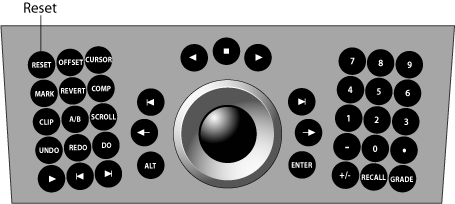
Press the Reset button once.
Double-press the Reset button.
Hint: You can reset individual parameters by pressing its assigned Reset button. These buttons are indicated throughout this chapter.
  |