

Appendix A, The Autodesk Control Surface
| Toggling Playheads |  |
 |
Working with the Grade Bin |
Appendix A, The Autodesk Control Surface |
|||
You can access the undo list from the Navigation panel. The undo list works differently than it does in the user interface. When you use the panel, you must save your changes to the undo list using the Do button. Undo lists are saved on a shot-by-shot basis.
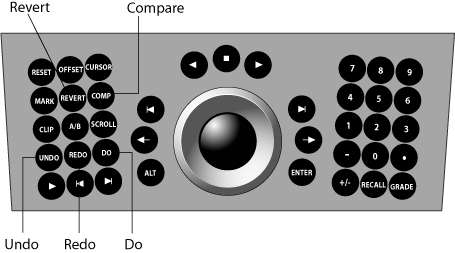
Press the Do button.
Press the Undo or Redo button.
You can use the Navigation panel to toggle between the grade that was applied to a shot when you first selected it in the Storyboard and the current grade.
Press the Revert button on the Navigation panel.
Press the Do button on the Navigation panel.
You can compare the current image with the grade you last committed to the undo list.
Press the Comp button on the Navigation panel.
  |