If you are not satisfied with the softness result—for example, if graininess still remains in the softened areas, try using YUV Softness. This option calculates the softness according to the YUV colour space.
YUV Softness often creates softened areas that are smoother and is typically useful for shadows and transparencies. However, since it removes more noise, the resulting softness range is less precise.
To use YUV Softness:


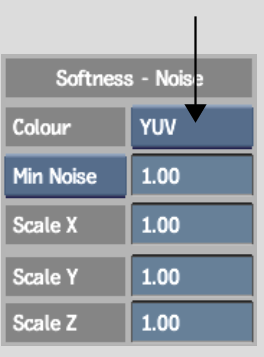
Select RGB Softness from the Softness box. The previous RGB Softness range is still in effect. Compare the results with the YUV Softness. Generally, the softness ellipsoid is larger with YUV Softness, as shown in the following example.
With RGB Softness, the softness ellipsoid is bound by the convex hull |
With YUV Softness, the softness ellipsoid is scaled according to the Y component of YUV colour space |
If you are satisfied with the result, use YUV Softness. If not, return to RGB softness.