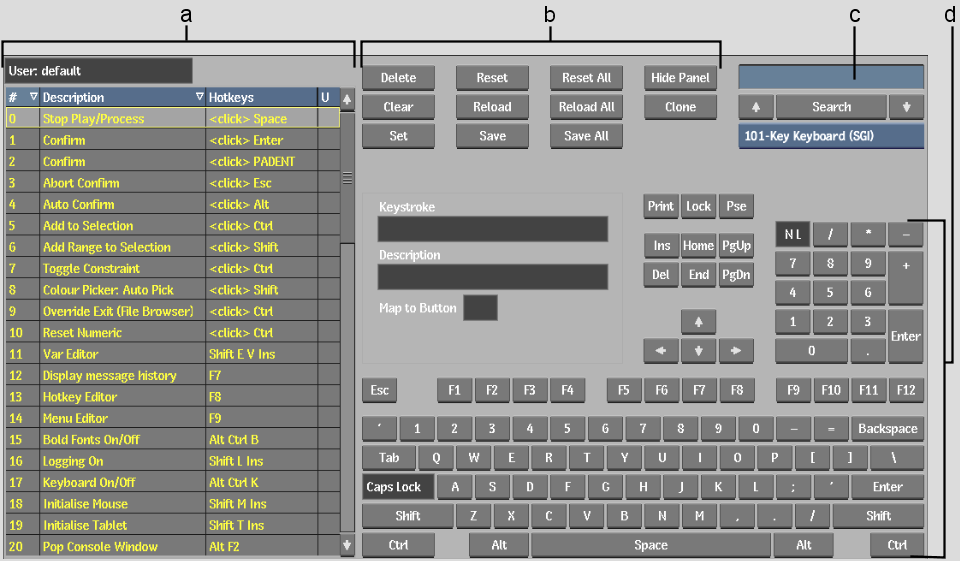Show in Contents

Add to Favorites

Home: Inferno

Hot Key Errors

Managing Hot Keys

Hot Key Catalogue

Accessing the Hot Key Editor
Use the Hot Key Editor to view, modify,
and create hot keys.
To
access the Hot Key Editor:
- Do
one of the following:
- In
the Miscellaneous section of the Preferences menu, click Hotkey
Editor.
- On
the Desktop or in any module, press Alt+Ctrl+F8.
To
exit the Hot Key Editor:
- Do
one of the following:
- If
you entered the Hot Key Editor from the Preferences menu, click
EXIT.
- If
you entered the Hot Key Editor from the Desktop or any module,
press Alt+Ctrl+F8 again.