Setting Audio and Video Playback Sync
Use the A/V Sync button in the Player Setup menu to force audio sync with video, even in cases where you play clips at a different framerate:


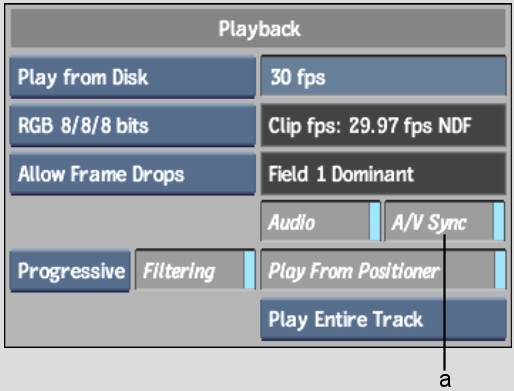
(a) A/V Sync button
For more information about working with audio, see Audio.