Changing the Duration between Keyframes
Use the Duration field to change the duration between two or more keyframes. The Abs/Rel box determines whether the value in the Duration field is absolute or relative to the present keyframe value.


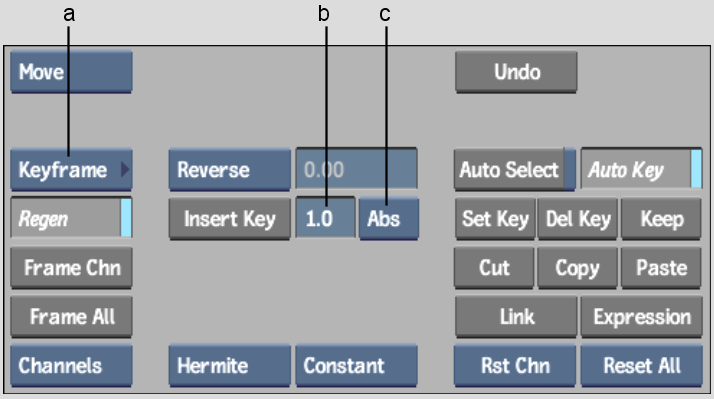
(a) Animation Controls box (b) Duration field (c) Abs/Rel box
To change the duration between keyframes:
| Select: | To: |
|---|---|
| Abs | Force the duration between keyframes to the new duration value. |
| Rel | Apply the new duration value relative to the present value. |
The distance between keyframes is changed immediately.