You can also change the speed of an animation by moving the tangent handles of any keyframe on the speed curve. The steeper the slope of the curve, the faster the animation. You can break a tangent handle into two handles and then move each independently to fine-tune the slope of the curve.
Breaking the slope of a keyframe on the speed curve introduces a discontinuity in the speed of an animation. For example, you can have the animation accelerate until it reaches a given keyframe then have it continue slowly. This change in timing occurs between vertices.


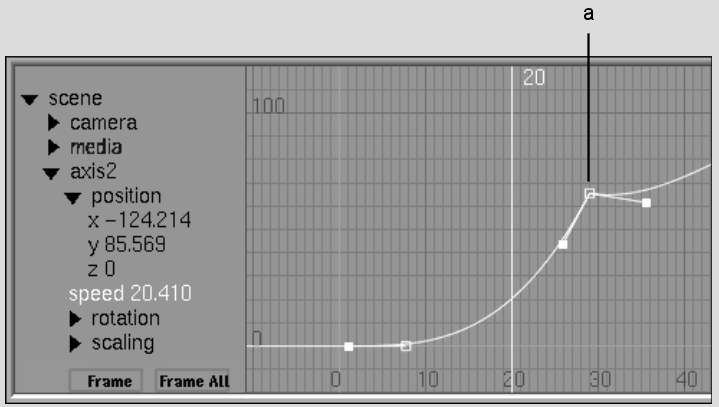
(a) The speed curve makes the apple accelerate rapidly until it reaches frame 29, after which it continues slowly
You can also reverse the animation by creating a curve with a negative slope.
To break the tangents of a keyframe:
It breaks into two separate tangent handles.