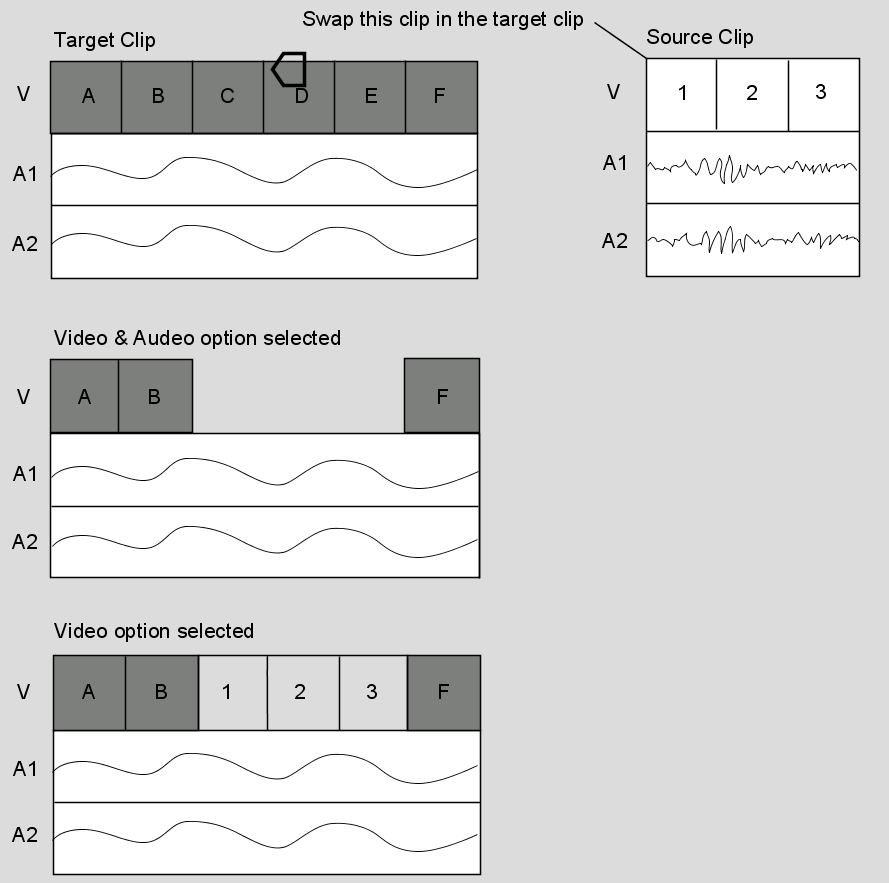Swapping Shots with Audio
When you swap a clip with audio, use the Video/Audio box to specify how the audio is affected.
| Select: | To: |
|---|---|
| Video & Audio | Overwrite the target audio tracks with the source audio tracks. If the source clip has no audio tracks, the target clip's audio tracks are overwritten with silence. |
| Video | Ignore the audio tracks in the source clip. The audio tracks on the target clip are unaffected. |