After you link DVE Layer Objects using re-entry to replace front clips, matte clips, or both, you can expand the linked DVE Layer Objects to reveal all of their components (including front and matte source nodes).
To expand DVE Layer Objects with re-entry:


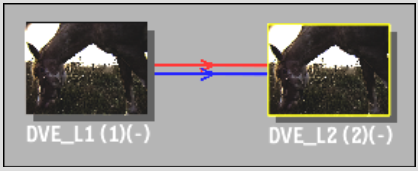
The schematic displays the expanded scene. Notice the green duplicate links originating from the hidden objects in the DVE_L1 branch.


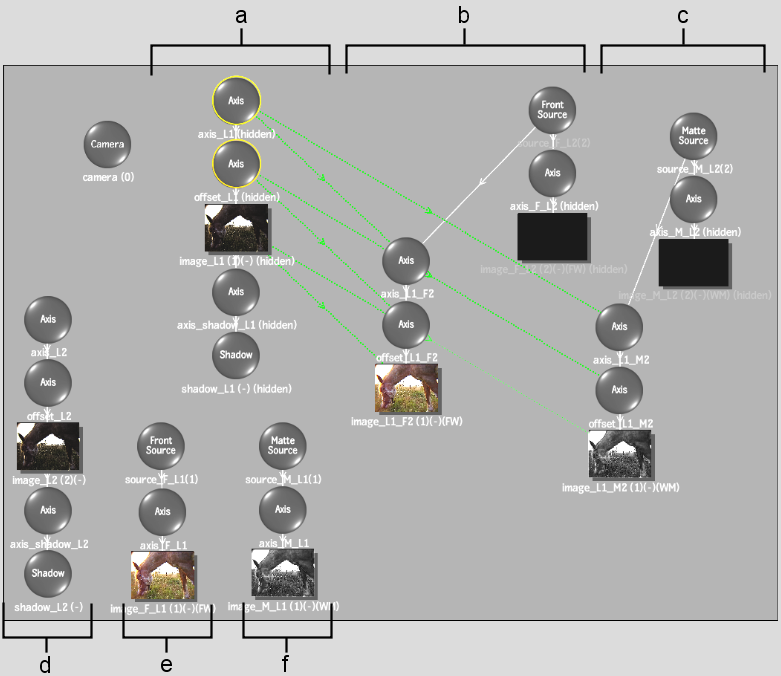
(a) Hidden DVE_L1 branch with duplicate links (b) Front Source branch of DVE_L2 (c) Matte Source branch of DVE_L2 (d) DVE_L2 branch (e) Front Source branch of DVE_L1 (f) Matte Source branch of DVE_L1