When you export a clip, you have a number of options for naming and numbering the sequence of image files that are generated. Image files can be numbered sequentially so that the order of frames in the clip can be maintained if you later import the clip. You can also specify the start number in a sequence of images.


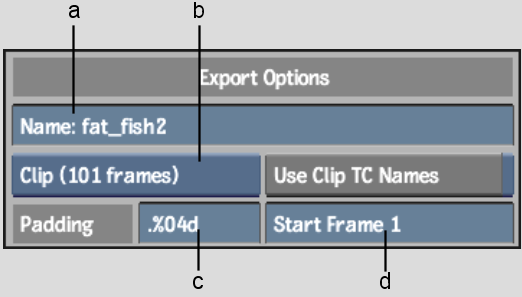
(a) Clip Name field (b) Frame/Clip box (c) Padding Format field (d) Start Frame Number field
Clip Name field Displays the name of the current clip. By clicking the field you activate it so that you can modify or enter a clip name.
Frame/Clip box Select whether you are exporting a single frame or a clip.
| Select: | To: |
|---|---|
| Single Frame | Export a clip composed of one frame. If the clip has more than one frame, only the first frame is exported. |
| Clip | Export a clip composed of several frames. The number of frames in the clip is displayed. |
Use Clip TC Names button Enable to set the start number of the exported sequence of numbered image filenames based on the timecode read from the clip file.
Padding Format field Edit the padding format string that adds leading zeros before the number in the exported filename. This ensures that the images are listed and stored in the correct order. The default padding format scheme is %04d, where the “0” indicates that leading zeros will be appended to the filename for each frame, when there are fewer than four digits in the sequence number, and the “4d” indicates that four digits will be maintained. You could use 3, 5, or any other number instead. However, four digits are sufficient for most clips, as they provides correct numbering in clips up to 9999 frames long.
Start Frame Number field Enter the start number to be used in the exported sequence of numbered image files. This field is not active when Use Clip TC Names is enabled.