Depending on the file format you are exporting, you may have the option of applying image compression to the exported frames to create smaller files. When compressing files, keep in mind that as you increase the compression, you decrease the quality of the image.


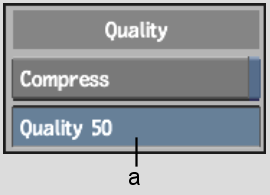
(a) JPEG Quality field
Compress button Enable to apply compression to the exported file, resulting in smaller file size (and lower image quality). This button is active when File Format is set to OpenEXR, SGI, or Tiff. The compression type used for OpenEXR files is RLE (lossless).
JPEG Quality field Specifies the degree of quality versus compression. A value of 0 gives the lowest quality (and highest compression), while a value of 100 gives the best quality (but applies no compression). This button is active only when File Format is set to JPEG.